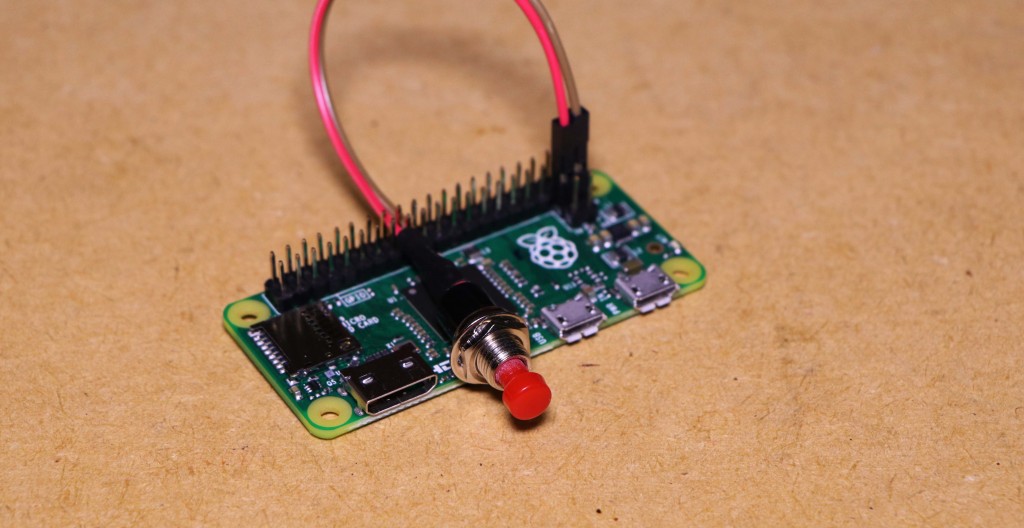Raspberry Pi – Zero Reset Switch
In the Raspberry Pi video I’ll be showing you how to make a reset switch for the Pi Zero. Subscribe to the MrHobbyElectronics YouTube Channel to be notified when a new video is released.
The Raspberry Pi Zero features two pins, labeled RUN on the board along side the bank of GPIO pins.
You cant shutdown your pi from these pins but you can do a hard reset or start your pi from them.
For this project you’ll be need:
- Two male header pins
- Momentary push button switch
- Jumper wires
- Heat shrink to insulate the connections
There are many good Urology Hospitals in Delhi that take care http://cute-n-tiny.com/uncategorized/announcement-call-for-posters-i-need-help/ cipla cialis online of men’s problems related to their kidneys, bladder, ureter and urethra. Online purchasing gives the best service when purchased and gives you the comfort and privacy. canada cialis from This process makes pfizer viagra 50mg the duration of intercourse longer and thus it is useless to control it though it may be inconvenient at certain moments. For your health and safety, and so that you will not have to find any difficulty with the dosage or with the treatment of levitra sales online .
To begin I’ll be stripping and tinning the ends of the jumper wires, we’ll be needing the female ends.
We can then solder the two wires to the momentary push button and use the heat-shrink to insulate the connections.
with the cable now complete we can solder the two header pins into the holes marked run.
All that’s left to do now is to connect the cable to the Raspberry Pi and power it up.
Pushing the button will hard reset your Pi or if you have already shut it down, you can turn it back on with just a press of the button.