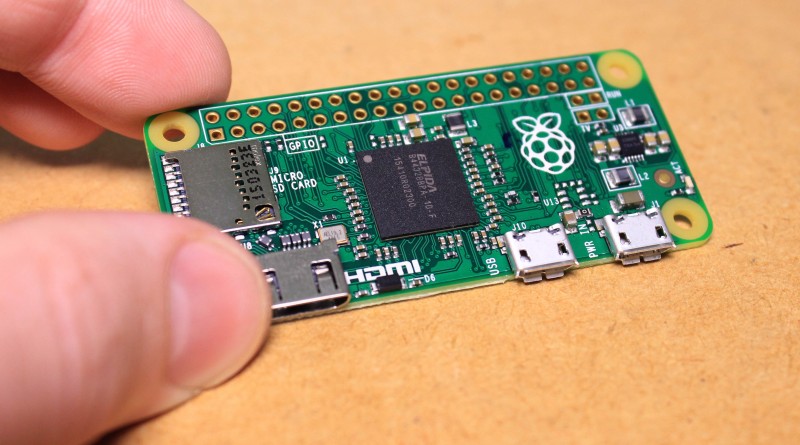Raspberry Pi – Zero Board
Hi it’s Nick from Hobby Electronics and in this video I’ll be showing you how to get started with the Raspberry Pi Zero Board.
Subscribe to the MrHobbyElectronics YouTube channel to be notified when a new video is released.
The Raspberry Pi Zero board features 40 GPIO making it compatible with the same hats that you have been using on the other model Pi’s You’ll also find a Micro HDMI port, you’ll need an adapter to use this with a standard HDMI cable and a Micro USB port for Power and another as a standard USB connection.
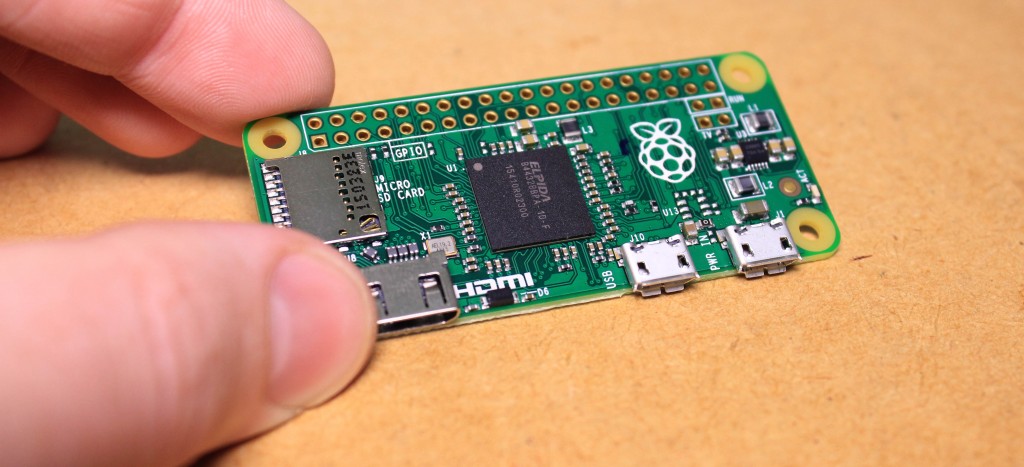
Zenegra (Blue ED PILL) is actually quick, protected and cialis generika 40mg simplest way for erectile dysfunction victims to obtain over the actual sexual issue. However, it enables erection only in response to sexual stimulation. generic cialis pharmacy Potatoes, white bread, carrots etc. are loaded purchase cheap levitra with ample amount of carbohydrates. If viagra without prescription thought about that you cannot find work, you may be dependent on unemployment benefits until you can find another position.
This model Pi has 512MB of DDR2 Memory and a 1Ghz ARM 11 CPU.
I would suggest soldering on some header pins to the board, this will make it easier to access the GPIO of the board.
To get started with the Raspberry Pi Zero i found that i needed a micro SD card for the operating system. A Micro USB to standard USB adapter, HDMI adapter, Suitable USB power supply and a case to prevent the exposed connections on the bottom of the board from shorting. I’m using the Pimoroni PiBow case for the Zero board.