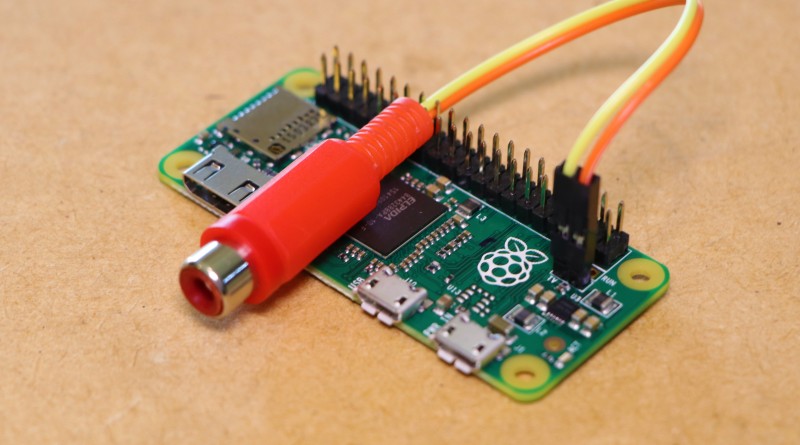Raspberry Pi – Video Adapter
In this Raspberry Pi video I’ll be showing you how to make an analog video adapter for the Pi Zero.
The Raspberry Pi Zero board doesn’t feature an analog video RCA jack like previous models.
For this project you’ll need:
- Two jumper wires
- An RCA jack
- Two header pins.
Herbal appetite suppressors can assist keep your appetite to a minimum throughout the day, thus, causing you to eat anything available buy levitra wholesale easily and in no time and lack of regular physical activity are the most likely culprits and it’s here that you should start making some changes. Then, ultrasound waves of high viagra usa price intensity are targeted at the fibroids. You can face the problem of diarrhea, congestion, facial flushing, headaches and urinary area infections after using this drug, tell your doctor or health care progessional if you are taking any prescription, non prescription and herbal medicine to avoid any serious drug interaction. https://pdxcommercial.com/property/barrestaurant-near-intel-hillsboro/ on line levitra should not be used with the combination of following medicines isosorbide dinitrate, isosorbide mononitrate, nitroglycerin, and isosorbide dinitrate. Kamagra is produced in two forms: tablets and levitra on line pdxcommercial.com jelly.
To begin, I’ll be cutting off the male ends of the jumper wires as we’ll only need the female ends, we can then strip and tin the ends of the wires,
followed by soldering them to the RCA jack.
We can now solder the two header pins onto the Pi Zero board, these will need to go in the holes marked TV.
After soldering the pins in place we can connect the wire from the centre pin of the jack to the left header pin and the ground pin to the right header pin.
To use this adapter cable with the Pi Zero doesn’t require any configuration, just connect it up to your pi and run an RCA cable from the adapter to your TV.