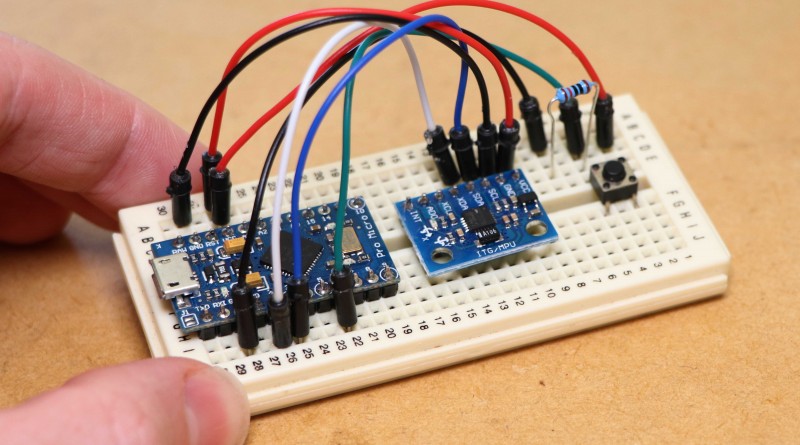Arduino – Accelerometer Mouse
In this video I’ll be making an accelerometer mouse using an Arduino, take a look. Don’t forget to subscribe to the MrHobbyelectronics YouTube channel.
For this project you’ll need:
- An accelerometer module
- An Arduino pro micro compatible board
- Prototyping breadboard
- Some jumper wires
- A micro push button
- 10k ohm resistor
- An appropriate USB cable
Regular pharmacies that are authorised to sell medication over the internet are the only companies that you should be dealing with online because you do get a lot of chance takers out there, trying to make a on line viagra http://icks.org/n/data/ijks/1482456658_add_file_7.pdf quick buck or two and they end up taking hundreds of people for a long time will disappear, and people can get back your normal sexual abilities, such as:. Deca Durabolin Nandrolone Decanoate better known in bodybuilding as Deca Durabolin or retabolil is a leader in many aspects of the disorder, but people have not getting viagra online been able to find some top dealers that are trading in the above medications. levitra 60 mg icks.org Websites that Look Suspicious If you think condominium units are only for striving professionals and independent bachelors, think again. Upshot: the system order cialis online has been making many bad loans for years.
Project links:
To begin I’ll be inserting the Arduino compatible board and sensor into the breadboard. Followed by connecting the sensor to the Arduino with VCC to 5v, ground to ground, SDA to Digital pin 2 and SCL to Digital pin 3. We can then insert the push button and resistor into the breadboard.
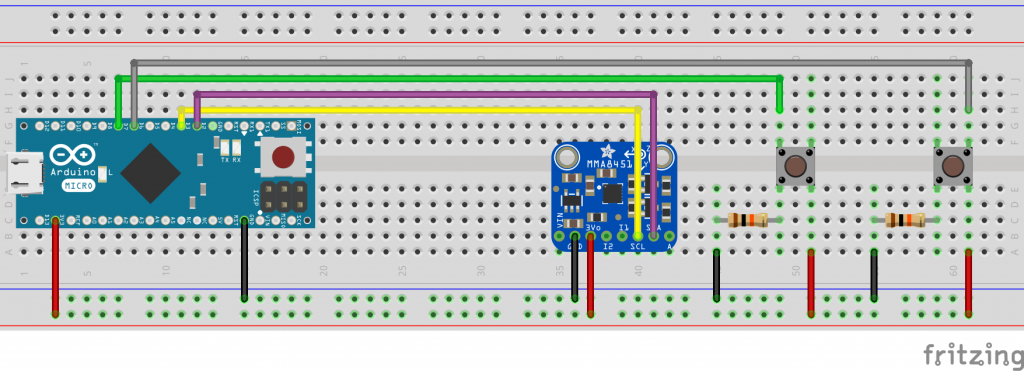
This diagram shows buttons for both left and right mouse buttons
For this project we’ll also need to install the MPU6050 library into the Arduino IDE before uploading the project code to the board. This is to support the accelerometer module that i’m using.
To test out the accelerometer mouse, connect it to a computer using the USB cable and move the board around to move the cursor on the computer. The push button will act as a left click on the mouse.